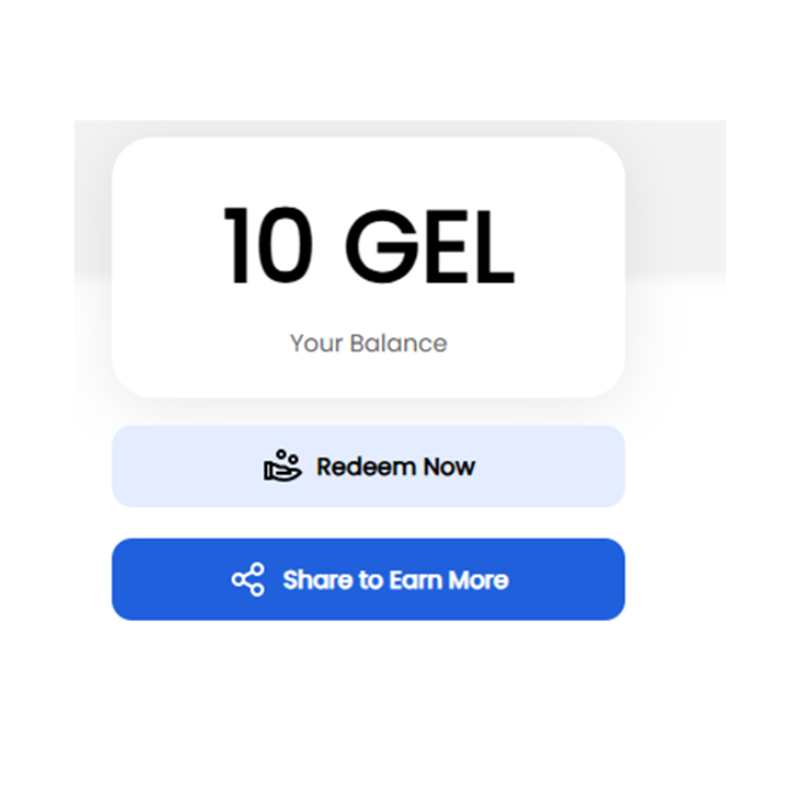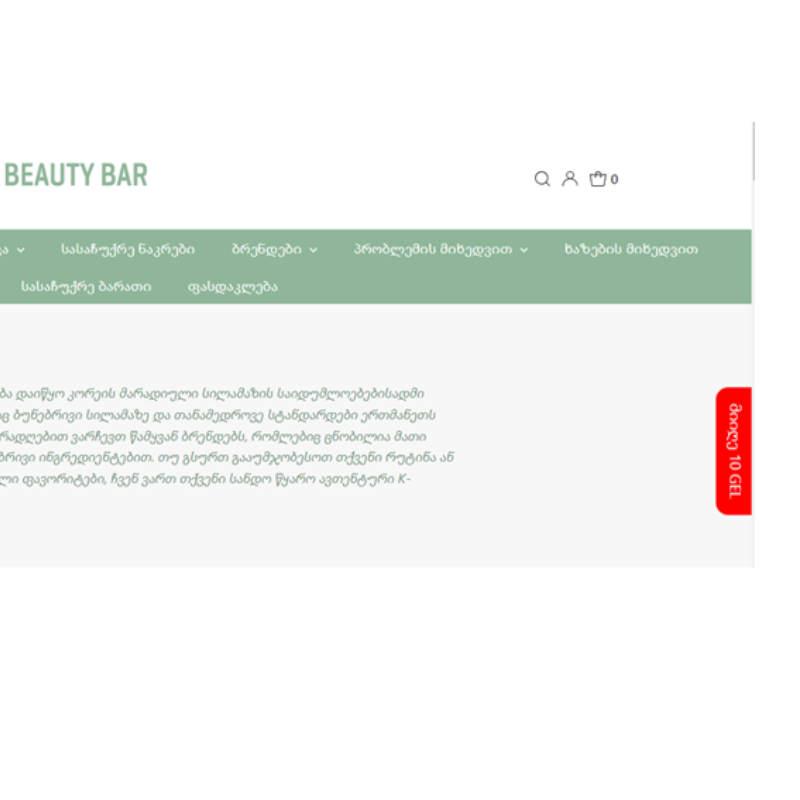
Step 1
On the right side of the page press "Get 10 GEL" and a new window will open

Step 2
In a new window enet your email and name
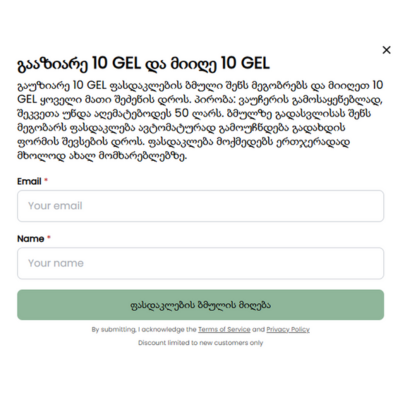

Step 3
Afterwards you will see a link which you can share in various social medias. You can also copy the link and share it directly with your friend.
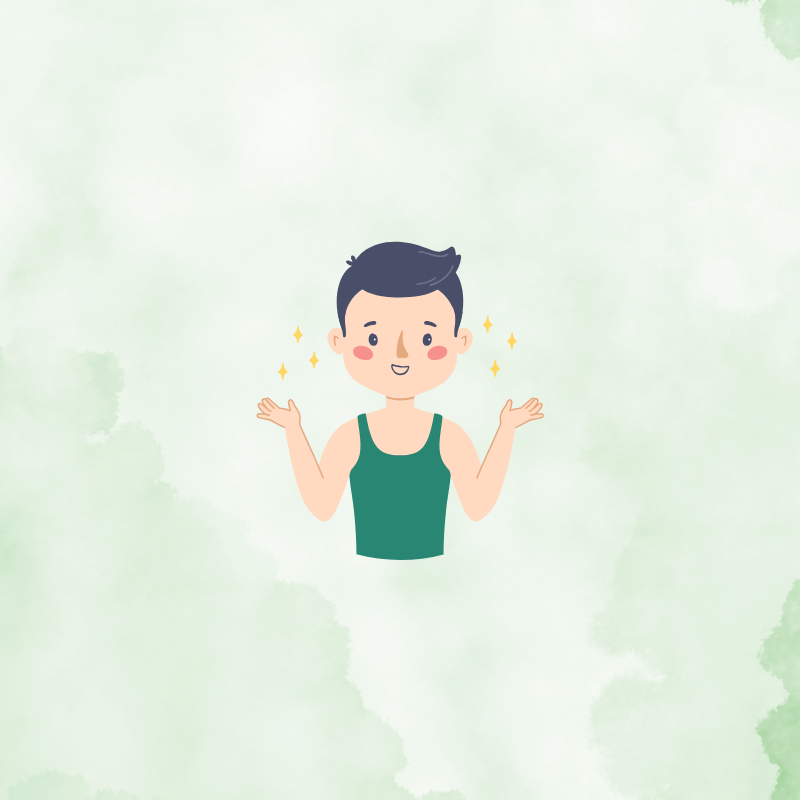
Step 4
At the same time you will receive an email with the same link and a voucher code which you can share with your friends.
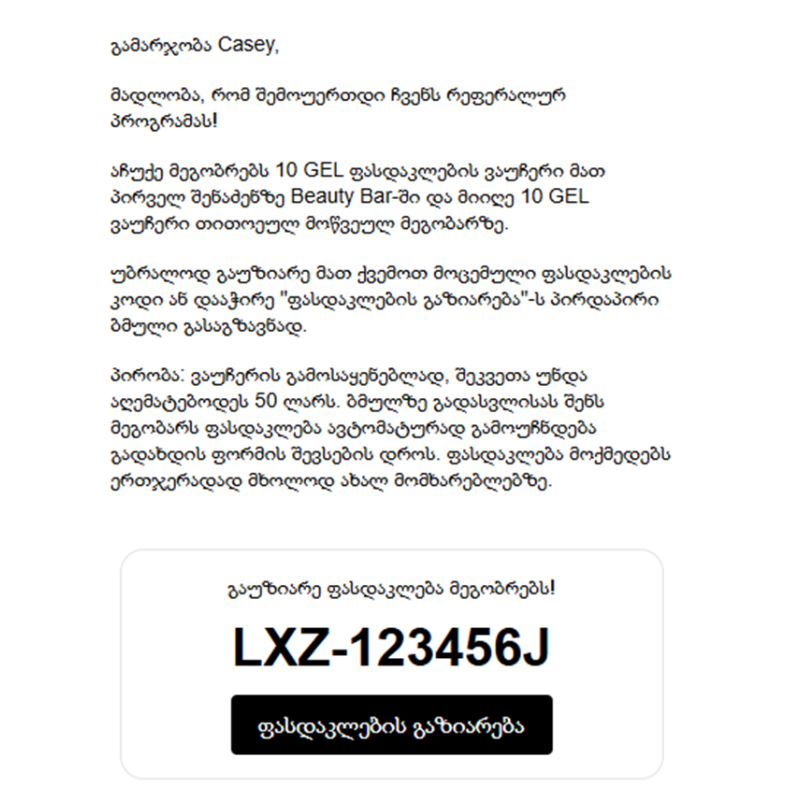
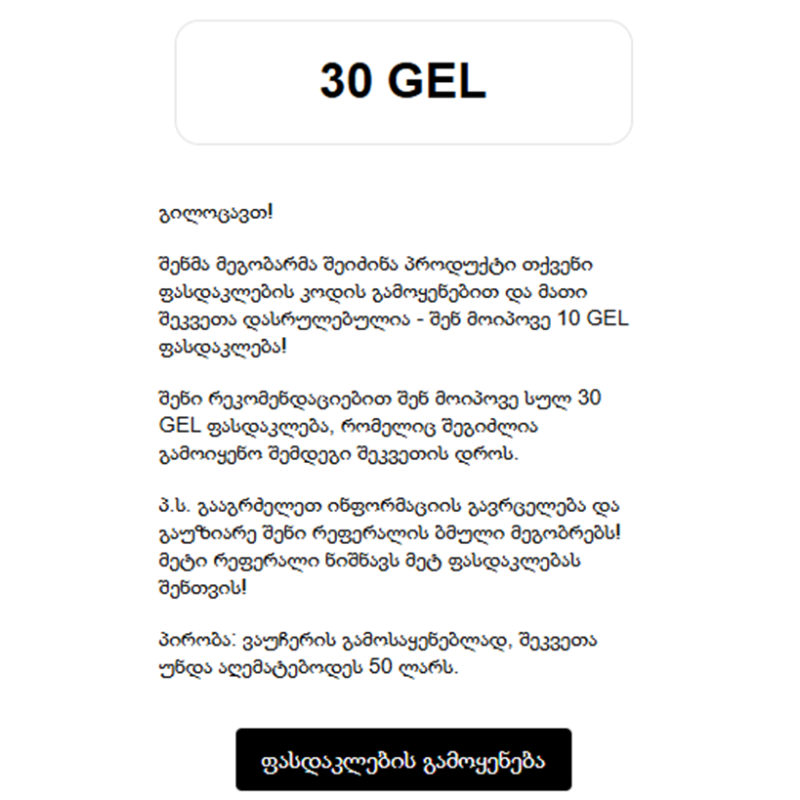
Step 5
Once your friend has used the voucher, you will receive an email with confirmation and referral balance. In order to use your accumulated referral balance follow the link in the email which will lead you to our webpage. The discount will be automatically applied during checkout.

Step 6
You can also receive a voucher after placing your order. You will see the order confirmation with referral link.


Step 7
After pressing the "get the discount voucher" button you will get a link which can be shared to social medias. You can also copy the link and share it directly with your friends.

Step 8
At the same time you will receive an email with the same link and a voucher code which you can share with your friends.
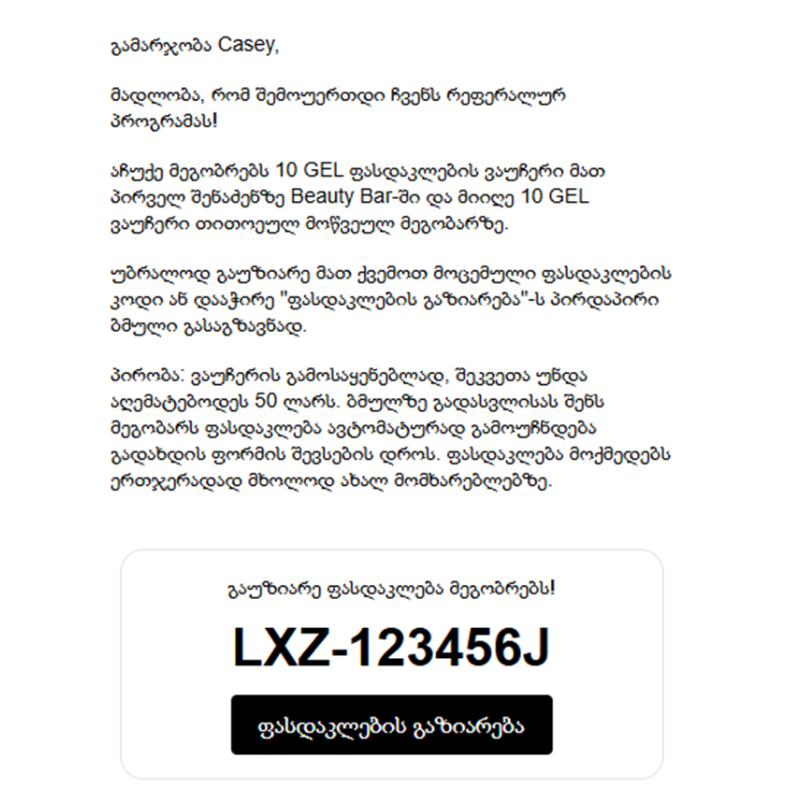
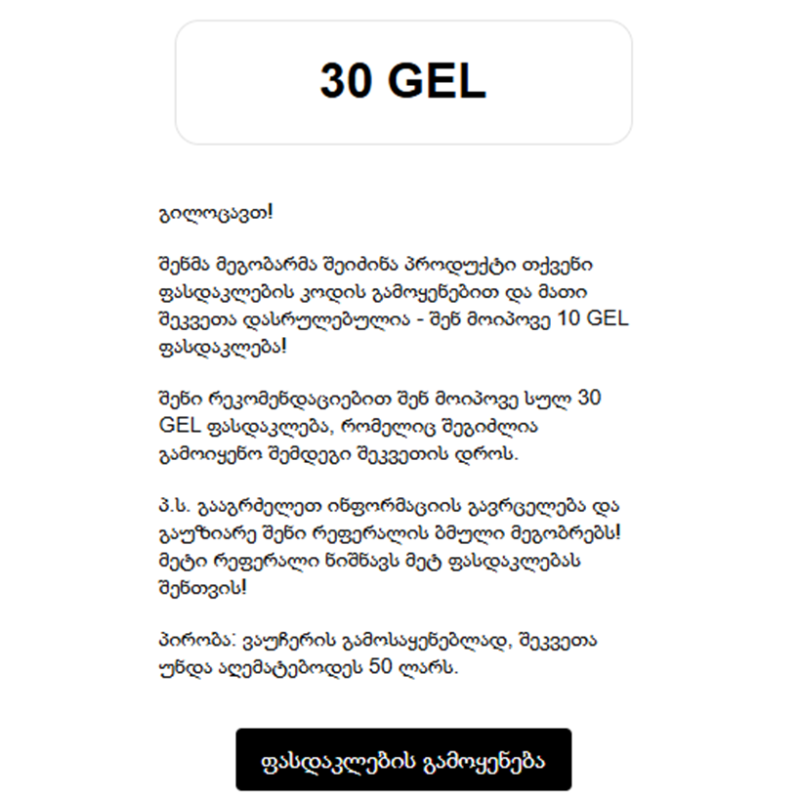
Step 9
Once your friend has used the voucher, you will receive an email with confirmation and referral balance. In order to use your accumulated referral balance follow the link in the email which will lead you to our webpage. The discount will be automatically applied during checkout.

Step 10
By pressing "redeem now" button you will be redirected to our webpage. During checkout the discount will be automatically applied. By pressing "share to earn more" button you can share your link and voucher with your friends again.